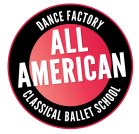Current Students: Register on the parent portal at www.compudance.com/Registration/StudentLogin.aspx
New Students: Register online at www.compuschedule.com/Registration/StudentSignUp.aspx?Ckey=AADF86
To enroll in Classes, click the Enroll in Class menu option.
1. Select the season you wish to enroll. (Summer 2024)
2. Use the top row search boxes to find your desired camp.
3. Click the checkbox to select the camp you are interested in then click Register to submit.
For Payment, click Setup Auto-Pay and enter your credit card information.
PLEASE NOTE: Once you submit your registration you are authorizing All American to charge the 50% deposit to the credit card you have on file. We will send a confirmation email once you have successfully registered. If you do not receive an email within 7 business days, please email [email protected] to confirm we received your registration.
New Students: Register online at www.compuschedule.com/Registration/StudentSignUp.aspx?Ckey=AADF86
To enroll in Classes, click the Enroll in Class menu option.
1. Select the season you wish to enroll. (Summer 2024)
2. Use the top row search boxes to find your desired camp.
3. Click the checkbox to select the camp you are interested in then click Register to submit.
For Payment, click Setup Auto-Pay and enter your credit card information.
PLEASE NOTE: Once you submit your registration you are authorizing All American to charge the 50% deposit to the credit card you have on file. We will send a confirmation email once you have successfully registered. If you do not receive an email within 7 business days, please email [email protected] to confirm we received your registration.